Building Your Edtech Ecosystem
A learning environment is a delicate balance of mutable elements, requiring a nurturing teacher and ongoing evaluation of information handling, content creation, and results.
Your content has been saved!
Go to My Saved Content.Why do I need Drive and Evernote? Which is better: Explain Everything or Educreations? When would I use Diigo over Pinterest?
It depends . . .
Too often we look for a single solution when it comes to technology, yet our needs constantly evolve. Additionally, the apps and programs continually change. We each have personal preferences and methods, and on top of that, our students have different learning needs.
Recently, I've found myself offering choices that would serve a purpose rather than teaching a specific tool. For example, teachers looking to curate web content might choose Evernote, Diigo, Pinterest, or Padlet. As long as their content can be saved, searched, and shared, they can choose the tool that they prefer. Each time we repeat the process of identifying a solution, we add a new element to our technology ecosystem.
In the physical world, no two ecosystems resemble each other -- the tundra is far different than the desert. Similarly, no two technology systems are identical, though each requires a means to:
- Support and transport information
- Create new content
- Communicate and share
- Sustain energy in order to thrive.
The Ground: Supporting and Transporting Information
We all need a solid foundation on which to build our ecosystem. In a pre-digital world, paper notes, white- or chalkboards, and homework baskets dominated our environment. Now, we have a multitude of options for how we provide access to class resources, collect student work, and archive learning. Each ecosystem requires a core suite of tools to support students in these tasks and provide a technological base on which the rest of the system can be built.
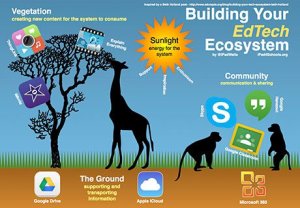
Much like a cactus won't grow in the rainforest and a palm tree won't grow in the tundra, not all creation tools thrive in all environments. With the proliferation of laptops, Chromebooks, and tablets, we have the potential to create new and diverse learning artifacts such as audio, video, and interactive media. Depending on the students' grade level, device, and preference, different tools and apps might emerge to support their acquisition of content and demonstration of understanding.
It can seem overwhelming to "bushwhack" through the vegetation of creation tools with the plethora of possibilities. However, rather than trying to find "an app for that," we can seek out empty creation tools and then empower our students to maximize their potential. Consider Explain Everything (iOS and Android), ThingLink (iOS, Android, and Web), or iMovie (iOS and Mac). Not only do these tools serve multiple purposes for student creation, but they also work seamlessly with a number of cloud storage services. When choosing which species of creation tools to introduce into your learning environment, don't just ask, "Which app?" Instead, begin with, "What do I want my students to do?"
Community: Communication and Sharing
On the first day of school, I would ask my second graders how they used a computer. In 2005, most answers revolved around playing games or watching videos. By 2010, the conversation had shifted to Skyping grandparents and FaceTiming friends. How we communicate and connect beyond the walls of our classrooms and the immediate geography of our schools plays a critical role in the structure of our ecosystem.
In a Google Apps for Education environment, teachers might make announcements and share resources via Classroom, bring in guest speakers via Hangout, and encourage students to publish their work with Sites. Beyond communicating quotidian information and sharing content, by building these tools into our ecosystems, we create an opportunity to extend not only the learning, but also our students' connections with others.
In a recent ISTE article, Douglas Kiang (@dkiang) wrote:
By ensuring that social media and publishing platforms play a role in our learning environments, we increase our students' potential to share with a broader audience and position ourselves as more connected educators.
Sunlight: Energy for the System
Without a source of energy, an ecosystem can't sustain itself. The best infrastructure could be provided, tools could be abundant, and systems supported; however, without the guidance of a teacher willing to challenge traditional pedagogy and inspire students, there is nothing to feed the system. In his book, Why School, Will Richardson argues that in an age of information abundance, where learning can extend well beyond the school day:
Though every ecosystem may be comprised of different tools, devices, and even student needs, one item remains consistent: the teacher. In other words, teachers are the energy to sustain the system such that students can take advantage of every other aspect of their learning environment.
It Depends . . .
I'm currently working with an incredibly thoughtful group of educators at Blake Middle School in Medfield, Massachusetts. Their school has a 1:1 iPad model. They have embraced Google Apps for Education as a foundation, Explain Everything and Notability for creation, and Weebly for communication. Additionally, they are examining their curriculum to address more student-centric learning and portfolios for assessment. Last year's pilot group also used Evernote, and now they question whether it still fits within their ecosystem.
Well, it depends . . .
