How to Simplify PBL Planning With AI
AI can help teachers save time in creating meaningful project-based learning opportunities for students.
Your content has been saved!
Go to My Saved Content.Project-based learning (PBL) can feel like an overwhelming practice for teachers. While there are many moving parts to manage when giving students agency in their learning, the introduction of artificial intelligence (AI) tools can help. I’ve used AI to support PBL in my classroom in many ways and have seen the benefits to my students and myself.
Using AI to Support Student Reflection
One of the toughest things that a teacher can face at the end of a PBL lesson is getting students to reflect on their work. While students may not have the bandwidth to respond to generic questions, personalized reflection prompts can be engaging enough to get students on board. With AI, it is possible for teachers to create personalized prompts, even for a class of 20 to 30 students.
Teachers can create a customized chatbot that will allow students to take the lead on their reflection. Here is an example of a prompt and the response given:
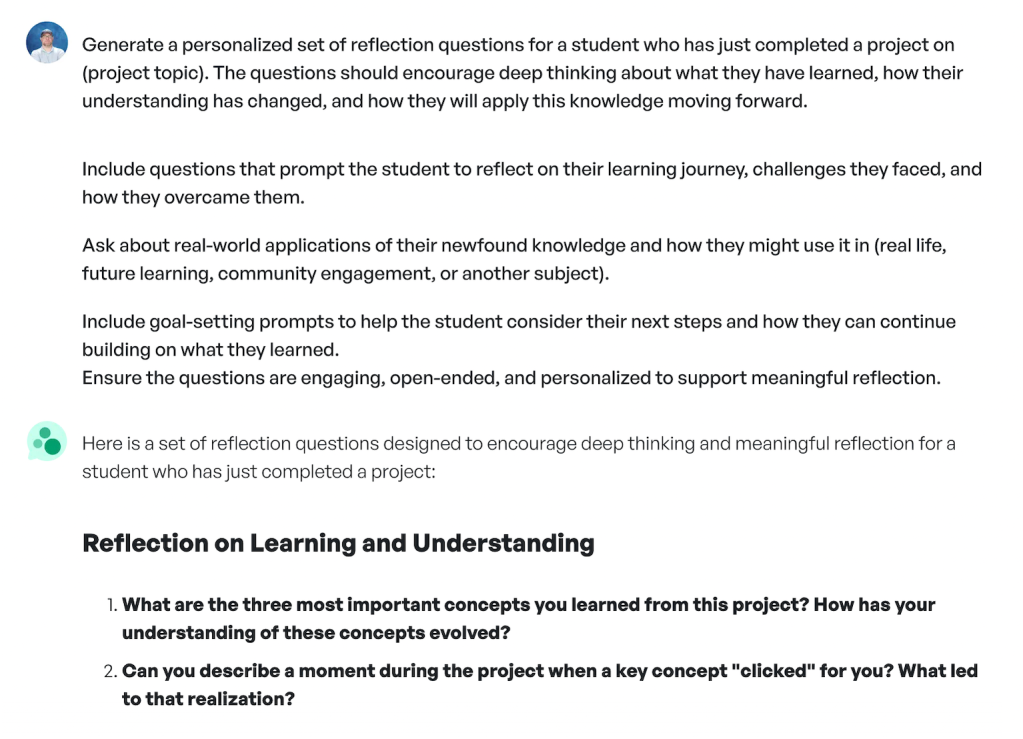
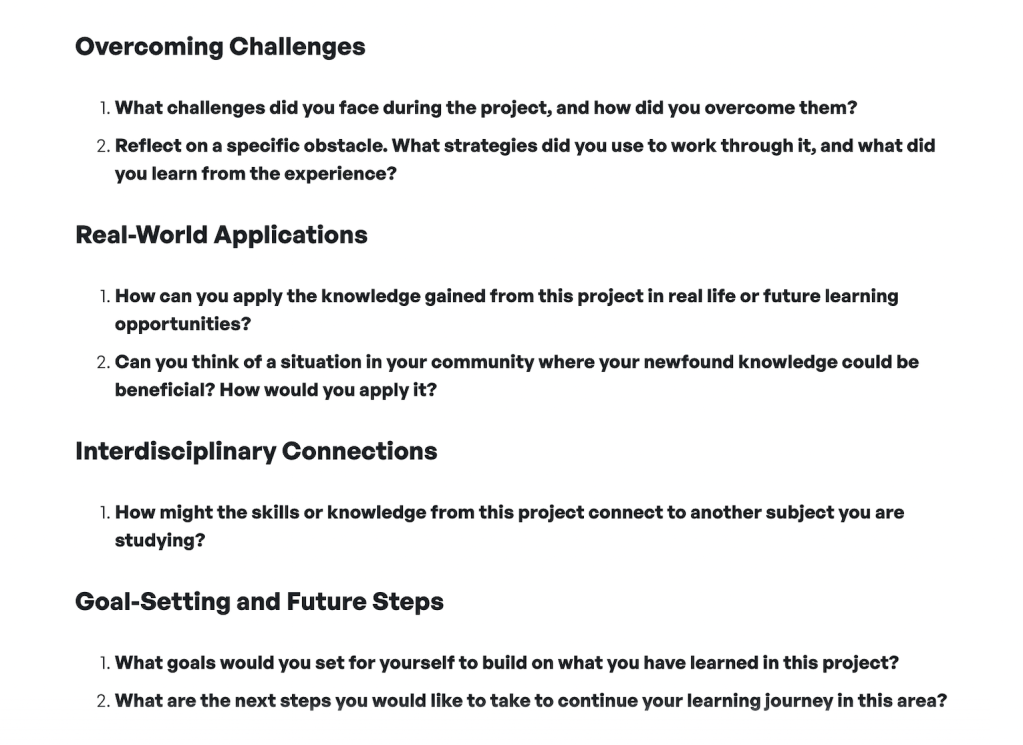
Whether you use a Space like this from SchoolAI or other chatbots like Gemini or ChatGPT, this prompt can create the personalized questions students need to think deeply about their project.
A word of caution when using commercial large language models (LLMs) and other AI: They are not bound by FERPA and COPPA, and you want to be careful about putting student information into them because the data is used to train their models. AI products designed for school have these protections built in and should be considered when using AI for and with students.
Using AI to Create Rubrics
As an English language arts teacher, I found that one very time-consuming part of my job was creating basic rubrics. Not only was formatting a pain, but it was difficult to create a rubric that appropriately applied to every student’s specific project. Luckily, AI has helped me to save time and create a better product for my students.
AI can create personalized rubrics for students based on the specifics of their projects. Here is an example of a prompt that a teacher could use in their LLM of choice:
Generate a self-assessment rubric for my project on (project topic). The rubric should assess (specific criteria—e.g., creativity, research depth, collaboration, presentation skills, technical accuracy). Provide clear performance levels. Ensure that the rubric helps me understand how to strengthen my work and grow as a learner.
A student would then fill in the project topic and specific criteria in the prompt and submit it to the teacher, and then the teacher would run the response through their LLM to create a rubric. The teacher could use a Google Form posted in Google Classroom or any other learning management system to collect the completed prompts. Here is an example of a completed prompt and the rubric created by ChatGPT:
Generate a self-assessment rubric for my project on the cost and value of recycling at our school. The rubric should assess the following specific criteria: research depth and accuracy, presentation skills, artifact design and creation, and documentation. Provide clear performance levels. Ensure that the rubric helps me understand how to strengthen my work and grow as a learner.
When I ran the prompt through ChatGPT, it created the rubric below for me in under 90 seconds. You multiply that by a class of 32 students and that is 48 minutes—roughly one prep period to have a full class of personalized rubrics. Trying to build those the traditional way would take hours.

Using AI to Differentiate Work for Students
Teachers are often asked to differentiate the work needed for students with 504 plans and individualized education programs and multilingual learners. While it is critical to provide students with work they can access while it is still appropriately challenging, this is a time-consuming process. However, AI can help teachers differentiate work in a matter of seconds. Here is one example of how it can be used to differentiate a lesson plan for a student using Claude.
The following is a prompt that can be used in a chat to help differentiate a PBL lesson for students:
Differentiate this project-based learning lesson to meet the needs of students with varying abilities while maintaining the main principles of project-based learning. Provide three versions:
Scaffolded Version: Adjust the PBL lesson for students who need additional support by incorporating (sentence stems, visual aids, guided questions, simplified text, step-by-step instructions, etc.).
Standard Version: Keep the PBL lesson at grade level, ensuring alignment with (specific learning objectives or standards) and maintaining core instructional components.
Enriched Version: Extend the PBL lesson for advanced learners by adding (higher-order thinking questions, independent research opportunities, creative applications, or real-world problem-solving tasks).
Ensure that all versions are engaging and accessible, incorporating (interactive elements, hands-on activities, technology integration, or collaborative learning) as appropriate.
As you can see, Claude not only provided a wide array of differentiated options but even built the documents needed to make it happen. I set my stopwatch when I hit “Submit,” and it was able to create the first full batch of content and documents in three minutes and 49 seconds. That is simply impossible for a person to do. Now, there will be some editing needed to ensure that everything meets the standards you have for your classroom. But even with that editing, the differentiation process is far more efficient using AI.
I want to emphasize that generated content should never just be passed off to students without a thorough review by the teacher. Everything AI generates should be viewed as a rough draft, and the teacher should review and edit as needed to make sure it fits the needs of the students in the classroom. As with all edtech, approach AI with a discerning eye, and use what is best for you and your students.
